Understanding Server Message Block Protocol: A Business Guide
Introduction to Server Message Block Protocol
If you think your files are safe just because they’re on a server, think again. The Server Message Block (SMB) protocol is the unsung hero of file sharing, but it also has a dark side that can leave your data vulnerable if not managed properly.
Did you know that approximately 30% of organizations have reported experiencing security incidents related to SMB vulnerabilities? (Source: Cybersecurity & Infrastructure Security Agency) It’s a staggering statistic that highlights the importance of understanding this protocol.
Picture this: Your team is collaborating on a critical project, and everyone is accessing files from a shared server. Suddenly, someone can’t open the document they need because the SMB protocol is acting up. Frustrating, right? This scenario underscores why knowing the ins and outs of SMB is essential for smooth business operations.
Key Insight: The SMB protocol facilitates network file sharing by allowing applications to read and write to files on remote servers. It’s vital for businesses leveraging Windows networking services.
The SMB protocol, particularly in its various versions, serves as a backbone for file access over networks, enabling everything from simple file sharing to complex distributed file systems. This isn’t just tech jargon; it’s how companies like yours keep their operations running smoothly.
Over the years, SMB has evolved significantly. From the early days with SMBv1, which was riddled with vulnerabilities, to the more secure and efficient SMBv3, businesses have witnessed dramatic improvements in performance and security features. But with these advancements come new challenges-like ensuring compatibility across different platforms and maintaining network security.
The evolution of SMB also coincides with trends in enterprise file sharing solutions. Companies are increasingly looking for cross-platform capabilities and optimized performance through features like SMB multichannel support. This allows multiple connections between clients and servers for improved throughput-a must-have in today’s data-driven world.
As we delve deeper into this guide, we’ll explore not only what SMB does but why it’s crucial for your business’s success. Understanding how this server communication protocol works will empower you to make informed decisions about your network infrastructure and data management strategies.
How SMB Works
Ever tried to access a file on a server only to be greeted by an error message that feels like a slap in the face? That’s the Server Message Block (SMB) protocol at work-or not working, as the case may be. Understanding how SMB functions is crucial for anyone who relies on network file sharing.
Let’s break down the nuts and bolts of this protocol. At its core, SMB is all about facilitating communication between clients and servers in a network. Think of it as the friendly postal worker who ensures your files are delivered safely from your computer to the server and back again. Without it, you’d be left holding a bunch of files with nowhere to send them.
Key Insight: The SMB protocol supports file sharing, printer access, and even inter-process communication over networks, making it indispensable for modern businesses.
Basic Functionality and Architecture of SMB
The architecture of SMB is designed for efficiency. It operates primarily over TCP/IP, allowing it to leverage existing network infrastructure seamlessly. The protocol has evolved through various versions-SMBv1, SMBv2, and SMBv3. Each iteration has brought enhancements in both performance and security features, addressing vulnerabilities found in previous versions.
- SMBv1: Introduced in the 1980s, it’s now considered outdated due to numerous security flaws.
- SMBv2: Launched with Windows Vista, this version improved performance and reduced overhead.
- SMBv3: The latest iteration offers advanced features like encryption options and better support for high-latency networks.
Communication Process Between Clients and Servers
The communication process is where things get really interesting. When a client requests access to a file or service, it sends an SMB request to the server. This request can include various commands like opening files or listing directories. The server processes these requests and sends back responses that inform the client whether actions were successful or if there were issues.
This back-and-forth isn’t just limited to basic file access; it also includes printer services! Yes, your networked printer likely owes its functionality to SMB as well. Imagine trying to print without being able to communicate with your printer-talk about frustrating!
File Sharing and Printer Access Through SMB
The real magic happens when you consider how SMB enables seamless file sharing across platforms. Whether you’re using Windows or Linux (thanks to tools like Samba server), SMB allows users on different operating systems to share files effortlessly-a true cross-platform file sharing solution!
This capability is critical for businesses that operate in diverse IT environments. Consider this: more than 70% of organizations report using mixed OS environments for their operations (Source: TechRepublic). With such diversity, having a reliable network protocol that facilitates smooth collaboration is non-negotiable.
Takeaway: Understanding how SMB works, from its architecture to its communication process, empowers businesses to optimize their file-sharing strategies while ensuring robust security measures are in place against potential vulnerabilities.
Benefits of Using SMB in Business Environments
Imagine trying to run a marathon while juggling flaming torches. That’s what managing file access without the Server Message Block (SMB) protocol feels like for many businesses. The chaos can be overwhelming, but the benefits of using SMB can transform your operations from a circus act into a well-oiled machine.
Here’s the kicker: organizations that implement SMB effectively report up to 50% faster file access times compared to those relying on outdated methods (Source: TechTarget). Now that’s a stat that should get your attention!
Key Insight: The SMB protocol is not just about file sharing; it enhances overall business efficiency, simplifies management, and fosters better collaboration across teams.
Enhanced File Sharing Capabilities
The ability to share files seamlessly is one of the most significant advantages of using SMB. Think about it: with SMB, you can access files from anywhere on your network as if they were right on your desktop. Whether you’re in the office or working remotely, this protocol ensures that you have what you need at your fingertips.
Consider this scenario: Your marketing team is drafting a new campaign strategy, and they need quick access to last year’s performance reports. With SMB, they can pull up those documents instantly without waiting for IT to intervene. This is crucial in today’s fast-paced business environment where every second counts.
Simplified Network Management
The world of network management can be as complex as assembling IKEA furniture without instructions-frustrating and prone to errors. However, SMB simplifies this process significantly. By centralizing file storage and access controls, IT departments can easily manage permissions and monitor usage across the network.
This centralized control means less time troubleshooting issues and more time focusing on strategic initiatives. Plus, with features like SMB multichannel support, businesses can optimize data transfer speeds by utilizing multiple connections simultaneously-talk about efficiency!
Improved Collaboration Among Teams
The modern workplace thrives on collaboration, but silos can stifle creativity and innovation. Enter SMB-a true game-changer in breaking down those barriers. By enabling cross-platform file sharing solutions, teams using different operating systems (Windows or Linux) can work together effortlessly.
A study found that organizations leveraging collaborative tools experience a 30% increase in productivity. Imagine what your team could achieve with fewer barriers! Whether it’s brainstorming sessions or document edits happening simultaneously across departments, SMB fosters an environment where collaboration flourishes.
Takeaway: Embracing the SMB protocol not only enhances file sharing capabilities but also streamlines network management and promotes teamwork-key ingredients for any successful business strategy.
SMB Security Features and Considerations
Think your data is safe just because it’s behind a firewall? Think again! The Server Message Block (SMB) protocol can be a double-edged sword. While it facilitates seamless file sharing, it also opens the door to potential vulnerabilities if not managed properly. In fact, a staggering 60% of organizations have reported security breaches linked to SMB vulnerabilities (Source: Imperva).
Consider this: you’re in the middle of a critical project, and your team relies on SMB for file access. Suddenly, a breach occurs due to outdated security protocols, and sensitive data is compromised. It’s a nightmare scenario that underscores the importance of robust security features in SMB.
Key Insight: Proper network segmentation and access control are vital for securing SMB environments. Without them, you might as well be leaving your front door wide open.
Authentication Methods Used in SMB
The first line of defense in any network security protocol is authentication. SMB has evolved its authentication methods significantly over time. From the early days of NetBIOS over TCP/IP, which was less secure, to modern implementations that support more robust options like Kerberos and NTLMv2.
- Kerberos: This method uses tickets for secure authentication, making it much harder for unauthorized users to gain access.
- NTLMv2: A challenge-response authentication protocol that improves upon its predecessor by offering better protection against replay attacks.
Employing these methods ensures that only authorized personnel can access sensitive files, reducing the risk of data breaches significantly.
Encryption Options Available for Data Protection
If you think encryption is just an IT buzzword, think again! With the latest versions of SMB-especially SMBv3-encryption options are built-in to protect data during transit. This means if someone tries to intercept your files while they’re being shared across the network, they’ll be met with gibberish instead of readable content.
- SMB Encryption: This feature encrypts data packets on-the-fly without requiring additional setup or configuration from users.
- Data Signing: Ensures that messages sent between clients and servers are tamper-proof by adding a digital signature to each message.
Pitfalls and Vulnerabilities Associated with SMB Usage
No technology is perfect-and the SMB protocol is no exception. Despite its advantages, there are significant pitfalls that can lead to vulnerabilities if not addressed properly. For instance, older versions like SMBv1, which many organizations still use due to legacy systems, are riddled with security flaws that make them easy targets for attackers.
A study found that approximately 90% of organizations using outdated protocols have experienced at least one security incident (Source: Cybersecurity & Infrastructure Security Agency). The takeaway? If you’re still using SMBv1 or neglecting updates on newer versions like SMBv2 or SMBv3, you’re playing with fire!
Takeaway: Prioritize upgrading your SMB implementation and adopting robust security measures like encryption and proper authentication methods. It’s not just about convenience; it’s about protecting your organization from potential disasters!
Implementing SMB in Your Organization
Ready to revolutionize your file sharing? Implementing the Server Message Block (SMB) protocol can feel like upgrading from a flip phone to the latest smartphone. It’s that transformative! But before you dive in headfirst, let’s break down how to do it right.
First off, consider this: approximately 70% of organizations struggle with compatibility issues when migrating to new protocols (Source: Gartner). That’s a hefty number! Ensuring your infrastructure is compatible with SMB is the first step toward avoiding a digital disaster.
Key Insight: A thorough assessment of your current infrastructure is essential for a smooth transition to the SMB protocol. Compatibility issues can lead to downtime and lost productivity.
Assessment of Current Infrastructure for Compatibility with SMB
Before you roll out the red carpet for SMB, conduct an assessment of your existing systems. This means taking stock of your current hardware and software environments. Ask yourself:
- Are my servers running compatible operating systems?
- Do I have sufficient bandwidth to support increased file traffic?
- Is my network infrastructure robust enough to handle the demands of SMB?
If you’re still rocking legacy systems that only support SMBv1, it’s time for an upgrade. Not only does it pose security risks, but it also lacks many performance features found in newer versions like SMBv2 and SMBv3.
Steps for Successful Implementation and Migration to SMB Protocol
The implementation phase can be as straightforward as ordering takeout, provided you follow these steps:
- Create a Migration Plan: Outline clear timelines, responsibilities, and goals. Make sure everyone involved knows their role in this transition.
- Select the Right Version: Opt for SMBv2 or SMBv3. These versions offer improved performance and security features that are critical for modern business operations.
- Pilot Testing: Before going all-in, conduct pilot tests within smaller departments. This helps identify potential hiccups without disrupting the entire organization.
- User Training: Equip your team with knowledge on how to utilize SMB effectively. Provide training sessions or resources that outline best practices and troubleshooting tips.
- Migrate Gradually: Avoid flipping the switch overnight. Transition departments one at a time to ensure stability throughout the process.
Best Practices for Maintaining an Efficient SMB Environment
Your work isn’t done once you’ve implemented SMB; maintaining efficiency is key! Here are some best practices to keep your environment running smoothly:
- Regular Updates: Keep your systems updated with the latest patches and versions of SMB. This minimizes vulnerabilities and enhances performance.
- Monitor Performance: Use network monitoring tools to keep an eye on file access speeds and any potential bottlenecks in data transfer.
- Access Controls: Implement strict access controls based on user roles. This ensures sensitive information remains protected while still accessible to those who need it.
- Backup Solutions: Regularly back up files shared over SMB. In case something goes awry, having backups can save you from catastrophic data loss.
Takeaway: Implementing the SMB protocol requires careful planning and execution but can dramatically enhance your organization’s file sharing capabilities when done correctly!
The Future of SMB Protocol in Business Operations
Here’s a jaw-dropper: by 2025, an estimated 80% of SMBs will be using cloud-based solutions that leverage the Server Message Block (SMB) protocol for file sharing and collaboration (Source: Gartner). If you’re not on this train, you might just be left at the station!
The landscape of business operations is changing faster than a TikTok trend, and the SMB protocol is evolving right alongside it. As companies embrace remote work and hybrid models, the demand for reliable, secure, and efficient file-sharing protocols has never been greater. Think about it: your team needs to access files seamlessly from anywhere, anytime. That’s where SMB shines like a diamond in a coal mine.
Key Insight: The future of the SMB protocol lies in its ability to adapt to new technologies and trends, ensuring businesses can maintain productivity while enhancing security.
Evolving Trends and Technologies Impacting SMB Usage
As we look ahead, several trends are shaping how SMB is utilized in business operations:
- Cloud Integration: The rise of cloud storage solutions means that SMB must evolve to provide seamless access across various platforms. Expect enhanced compatibility with services like Azure and AWS.
- Remote Work Flexibility: With more employees working from home, having a robust SMB implementation ensures that files are accessible without compromising security.
- Increased Focus on Security: As cyber threats grow more sophisticated, businesses are prioritizing secure file transfer options within the SMB framework. This includes advanced encryption methods and authentication protocols.
The Role of AI and Automation in Enhancing SMB Capabilities
Artificial Intelligence is not just a buzzword; it’s revolutionizing how we think about network protocols like SMB. Imagine AI-driven analytics that can predict network congestion before it happens! This proactive approach can ensure smooth file access during peak times-no more frustrating waits for documents to load.
Automation tools are also stepping up their game. They can manage routine tasks like user permissions or backup schedules without human intervention. This means your IT team can focus on strategic initiatives rather than getting bogged down with repetitive tasks.
Predicting the Future Landscape of File Sharing Protocols Beyond SMB
Let’s face it: while SMB has been a stalwart in file sharing for decades, new contenders are emerging on the horizon. Protocols like NFS (Network File System) and WebDAV are gaining traction due to their unique features tailored for specific environments. However, don’t count out SMB just yet! Its adaptability means it will likely continue to play a significant role in business operations for years to come.
A common misconception is that once you set up your file-sharing system with SMB, you can forget about it. Wrong! Continuous optimization will be key as new technologies emerge and business needs evolve. Staying informed about updates-like those related to SMBv3‘s encryption options-will keep your organization ahead of potential vulnerabilities.
Takeaway: The future of the SMB protocol looks bright as it adapts to modern demands through cloud integration, AI enhancements, and ongoing security improvements. Embrace these changes today!
Conclusion: Leveraging SMB for Business Growth and Efficiency
Here’s a bold statement: businesses that harness the power of the Server Message Block (SMB) protocol can see a productivity boost of up to 40%. Yes, you read that right! (Source: Forrester Research). Imagine what that could mean for your bottom line.
Consider this scenario: your team is working on a vital project, and every second counts. With SMB facilitating seamless file sharing and remote access, your employees can collaborate without hiccups, accessing crucial files no matter where they are. This isn’t just about convenience; it’s about driving efficiency and fostering an environment where innovation thrives.
Key Insight: The SMB protocol is more than just a file-sharing tool; it’s a strategic asset that can propel your business forward when implemented effectively.
The beauty of SMB lies in its versatility. Whether you’re leveraging SMBv3‘s encryption options for secure file transfer or utilizing multichannel support for improved performance, this protocol adapts to meet modern business needs. As organizations increasingly adopt hybrid work models, the demand for reliable network protocols like SMB will only grow.
But let’s not sugarcoat it-there are challenges. Many organizations still cling to outdated versions like SMBv1, exposing themselves to security vulnerabilities. It’s crucial to prioritize upgrades and ensure your infrastructure is compatible with the latest versions. After all, no one wants to be the next headline due to a data breach!
Actionable Steps for Business Leaders
- Invest in Training: Equip your teams with the knowledge they need to leverage SMB effectively.
- Regularly Review Security Protocols: Stay ahead of potential vulnerabilities by implementing robust security measures.
- Pilot New Features: Test new SMB capabilities before full-scale implementation to ensure compatibility and performance.
- Create a Collaborative Culture: Encourage cross-departmental collaboration through effective use of SMB for file sharing.
The future is bright for those who adapt. By embracing the SMB protocol, you’re not just investing in technology; you’re investing in your organization’s growth and resilience against tomorrow’s challenges. So take that leap-optimize your operations today and watch as efficiency skyrockets!
Additional Resources and References
Ever felt like you’re navigating a labyrinth when trying to find solid resources on the Server Message Block (SMB) protocol? You’re not alone! With so much information out there, it’s easy to get lost in the shuffle. But fear not! We’ve curated a list of essential resources that can guide you through the SMB maze.
First up, understanding the evolution of the SMB protocol is crucial. The official Microsoft documentation provides comprehensive insights into each version, including SMBv1, SMBv2, and SMBv3. You can find it all at Microsoft Docs. This is your go-to for technical specifications and updates.
Key Insight: Staying updated with official documentation ensures that you’re aware of the latest features and security patches for SMB, which is vital for maintaining network security.
Books and Publications
- Windows Server 2019 Administration Fundamentals by Bekim Dauti: This book covers various aspects of Windows networking services, including SMB.
- Networking All-in-One For Dummies by Doug Lowe: A great resource for understanding network protocols, including practical applications of SMB in business environments.
- The Complete Guide to SMB Security by TechRepublic: This whitepaper dives into security features and vulnerabilities associated with SMB.
Online Courses and Tutorials
If you prefer a more hands-on approach, consider enrolling in online courses. Platforms like Udemy or Coursera offer courses on Windows networking that include modules on SMB. Look for titles like “Windows Server Networking” or “Advanced File Sharing Techniques.” These courses often provide practical exercises that can help solidify your understanding of how to implement and optimize SMB in your organization.
Forums and Community Discussions
The tech community is a treasure trove of knowledge. Websites like Stack Overflow, or even dedicated subreddits like r/sysadmin on Reddit, can be invaluable when troubleshooting specific issues related to SMB. Engaging with peers who have faced similar challenges can provide insights that no textbook can offer.
Citing Research Studies and Reports
The Cybersecurity & Infrastructure Security Agency (CISA) reports that approximately 30% of organizations have experienced security incidents related to SMB vulnerabilities (Source: CISA).
Tangible Takeaway: Leveraging these resources will not only enhance your knowledge about the SMB protocol, but also empower you to make informed decisions regarding your organization’s file sharing strategies. Knowledge is power!

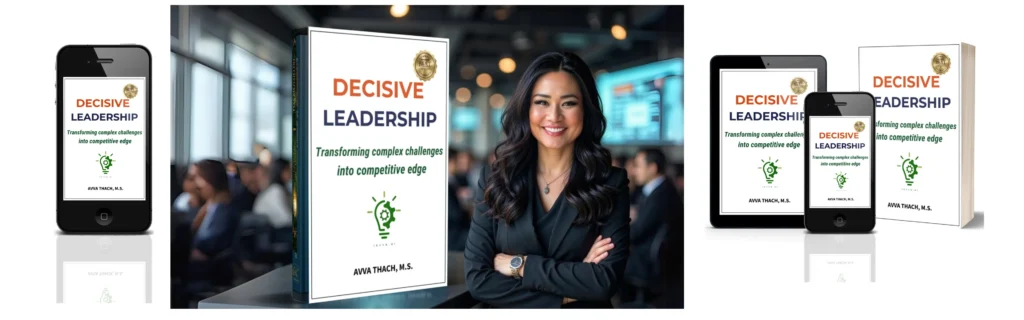
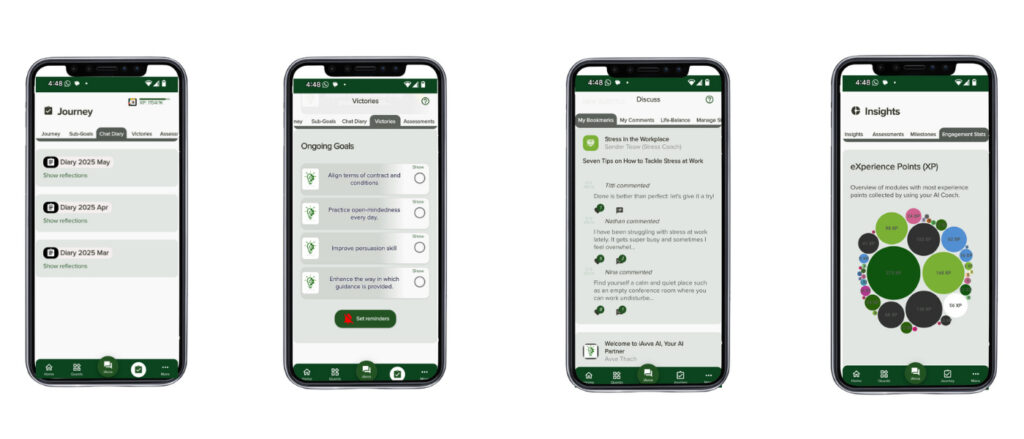


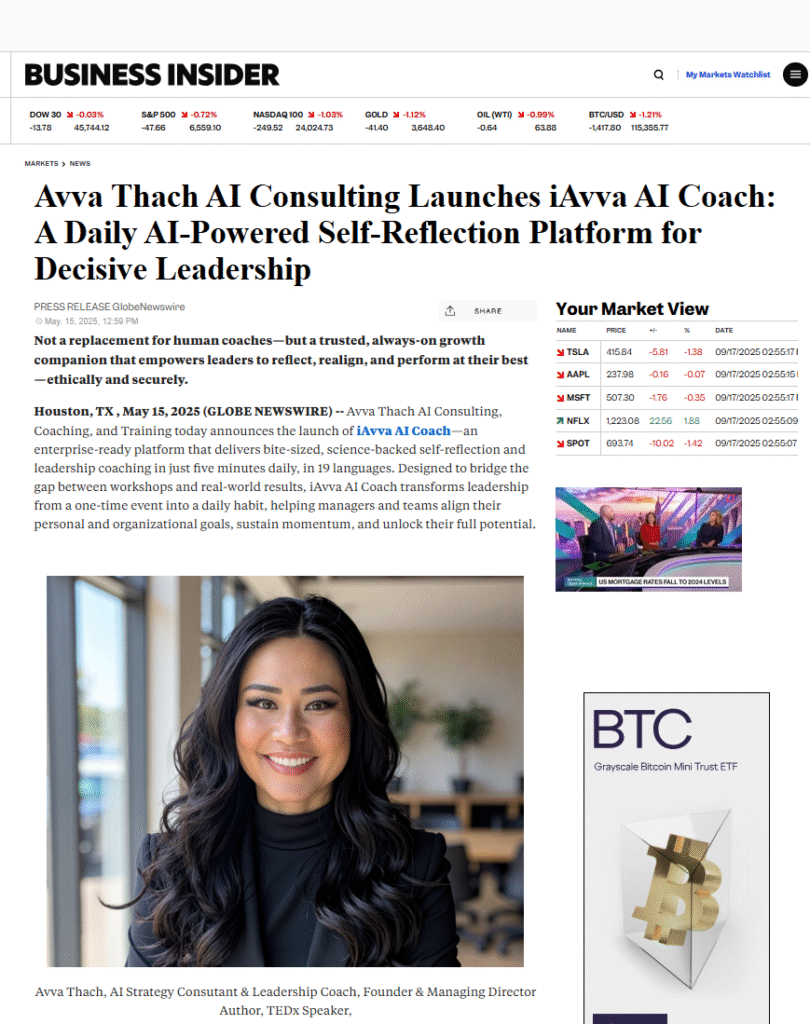
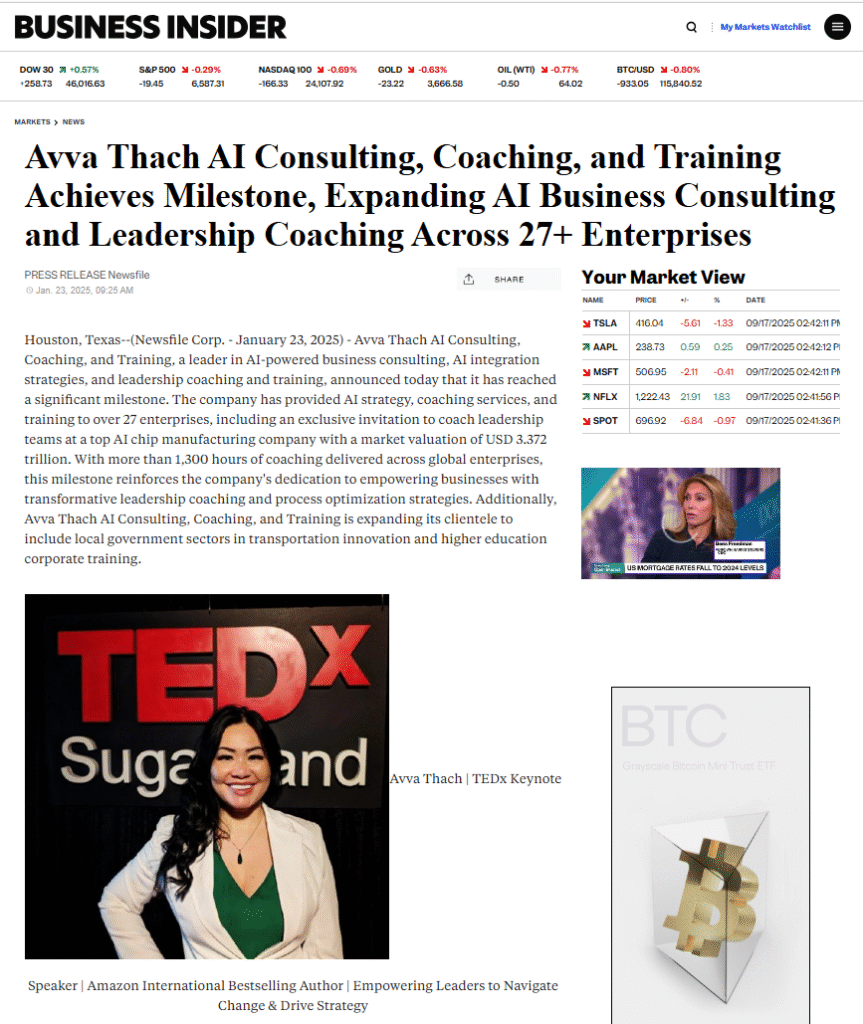
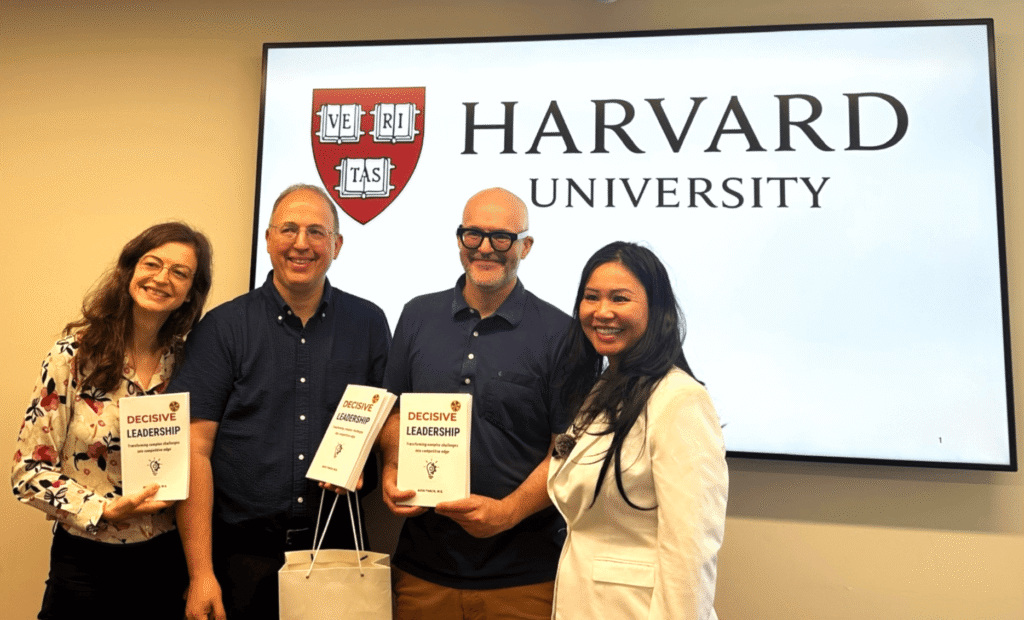
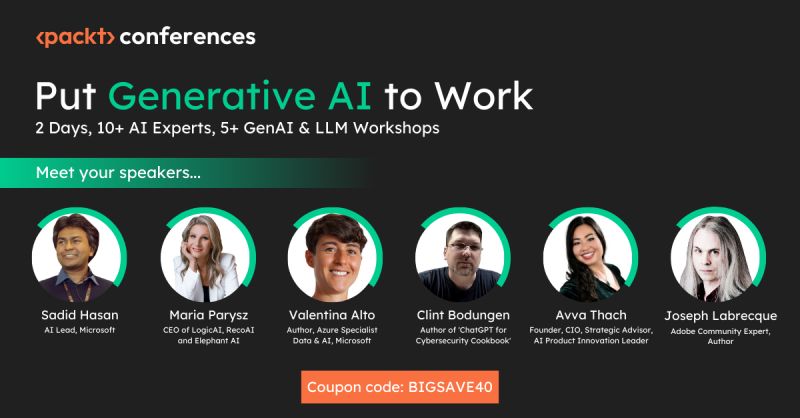
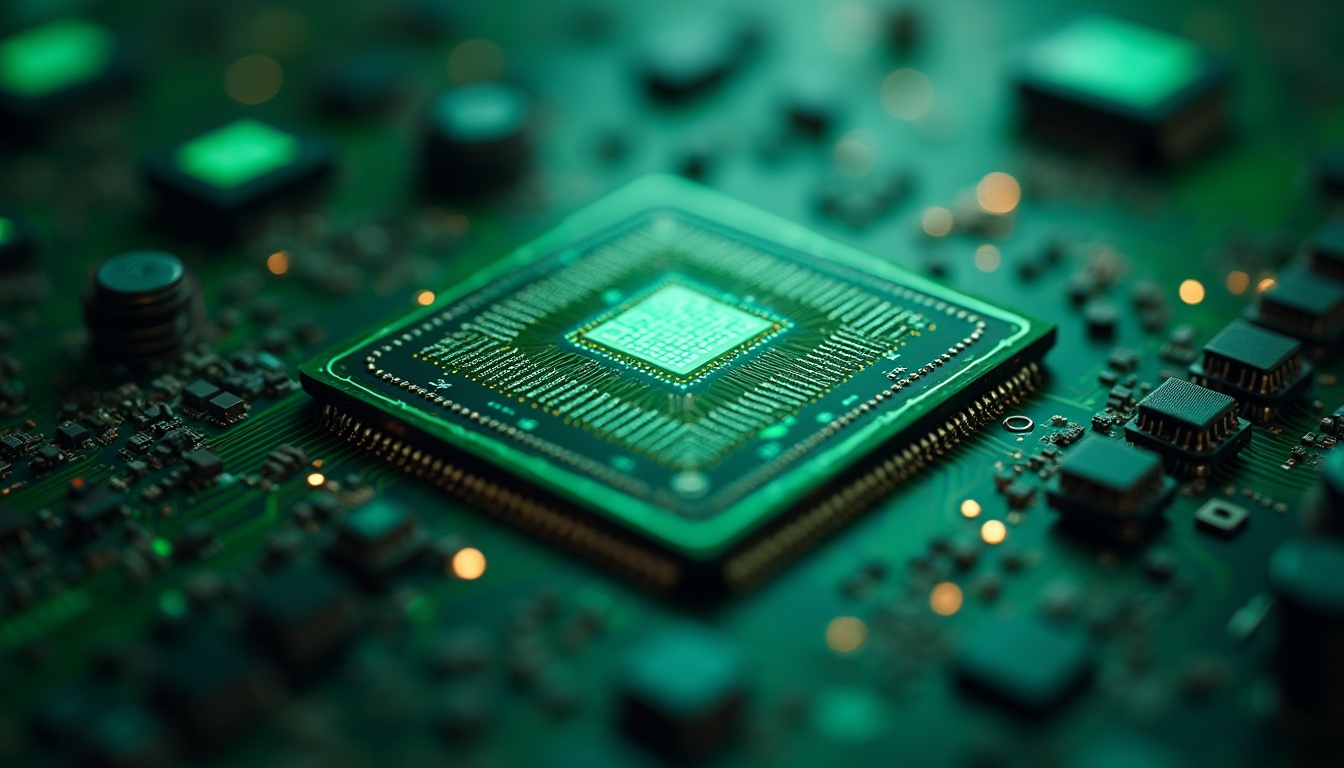

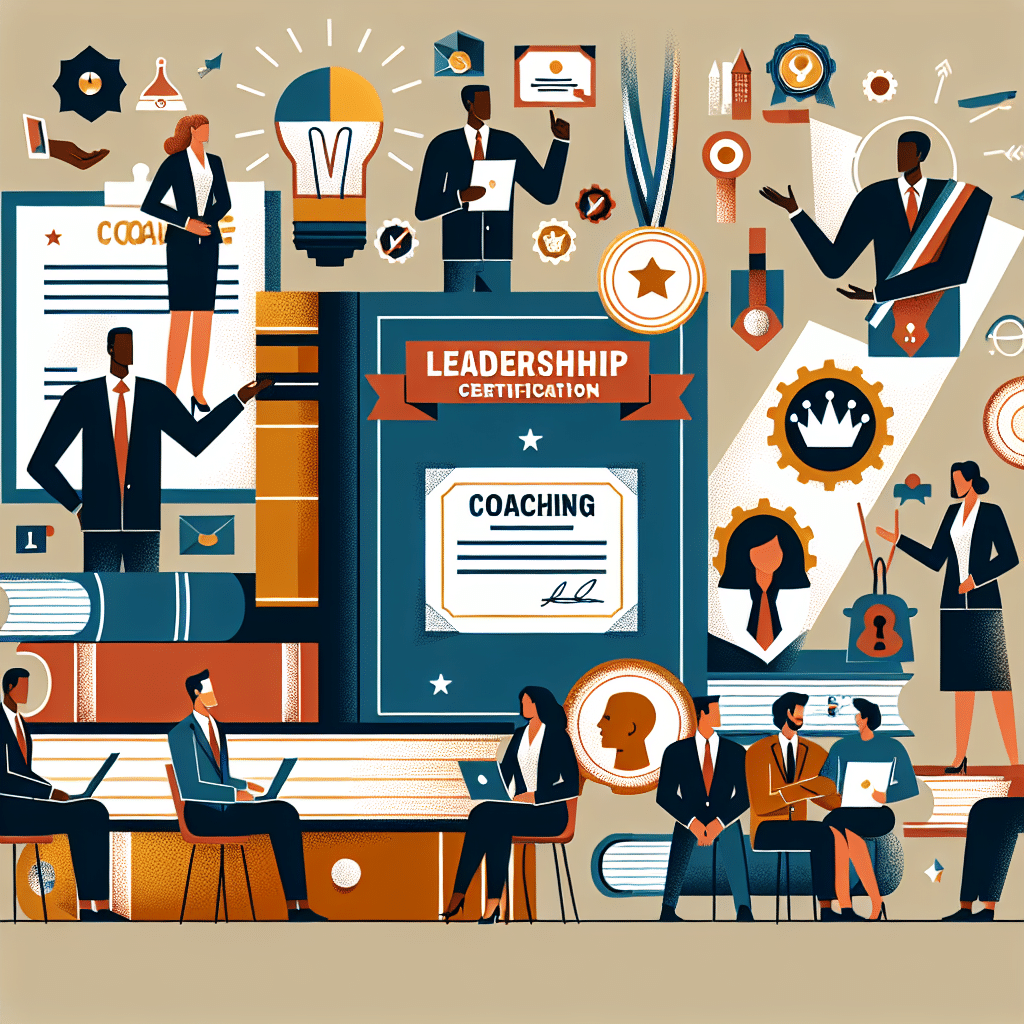
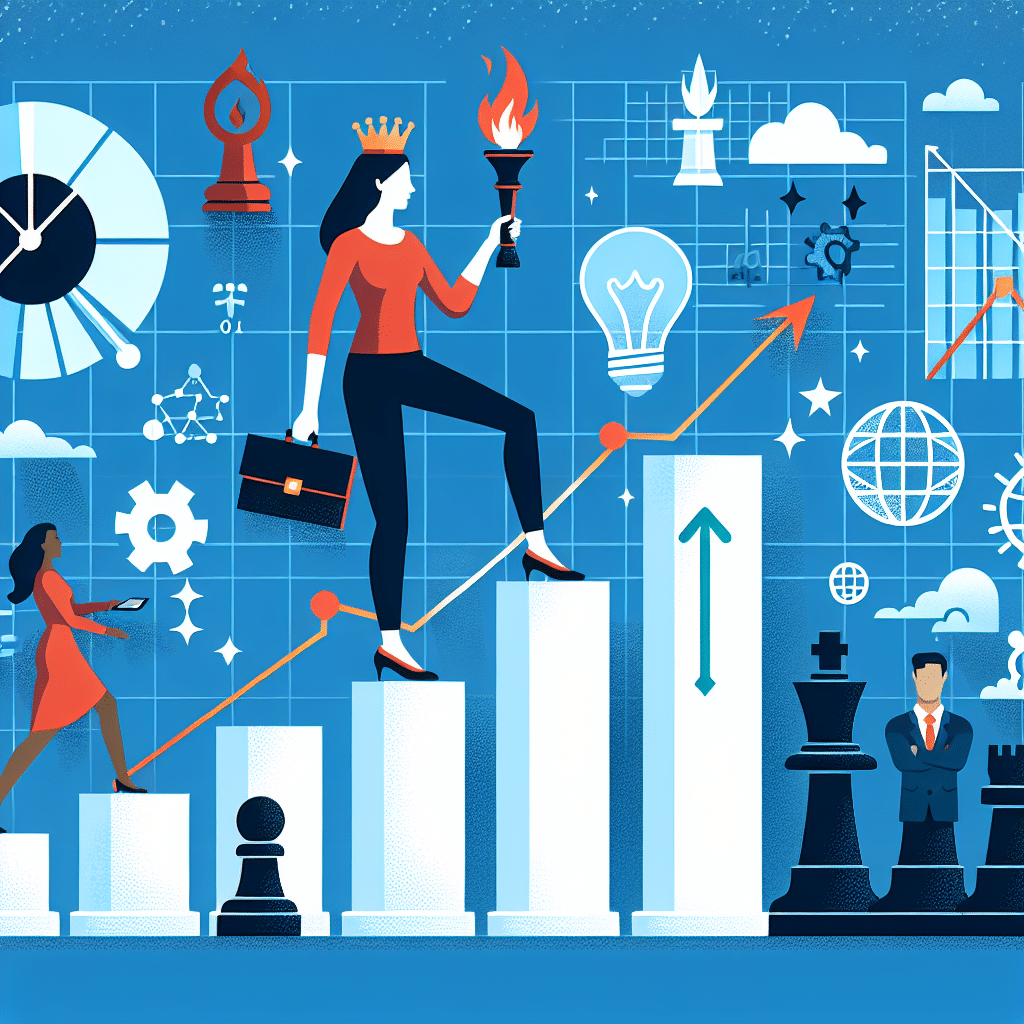
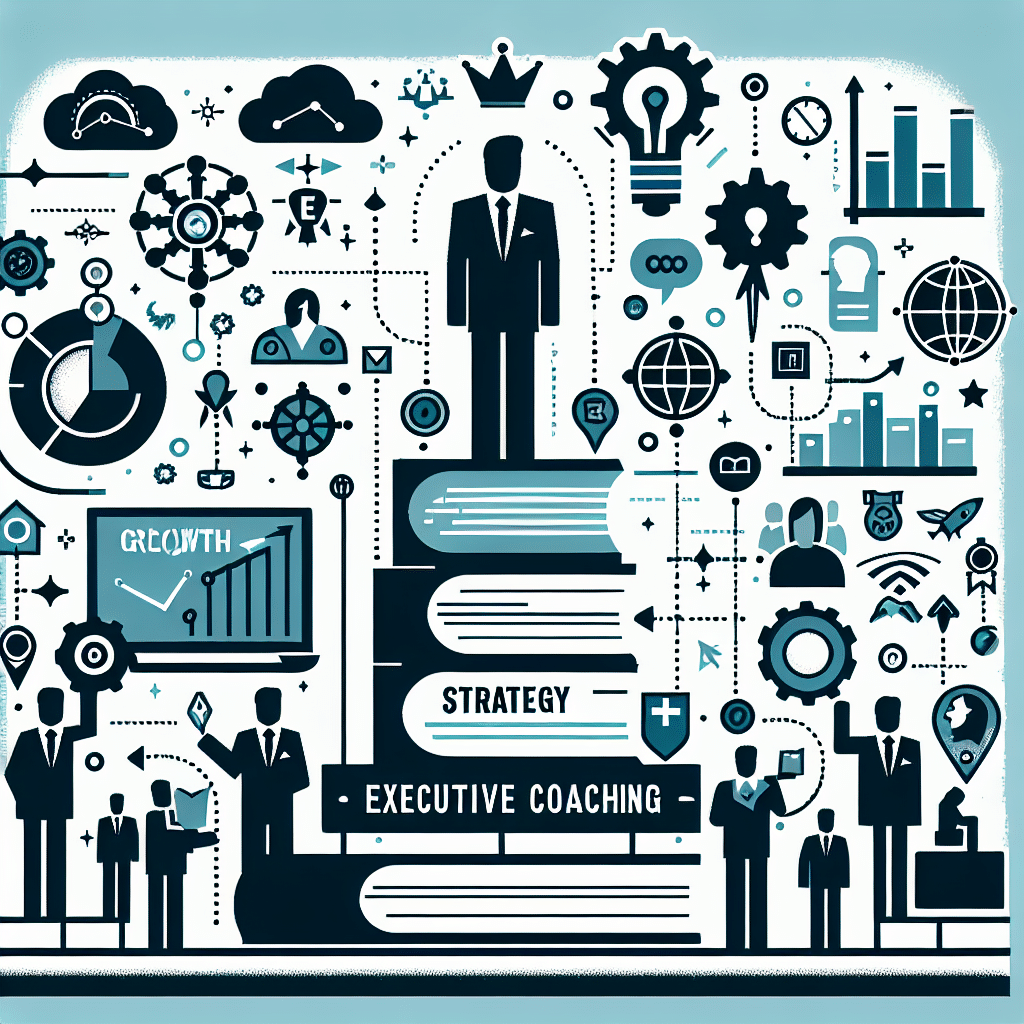

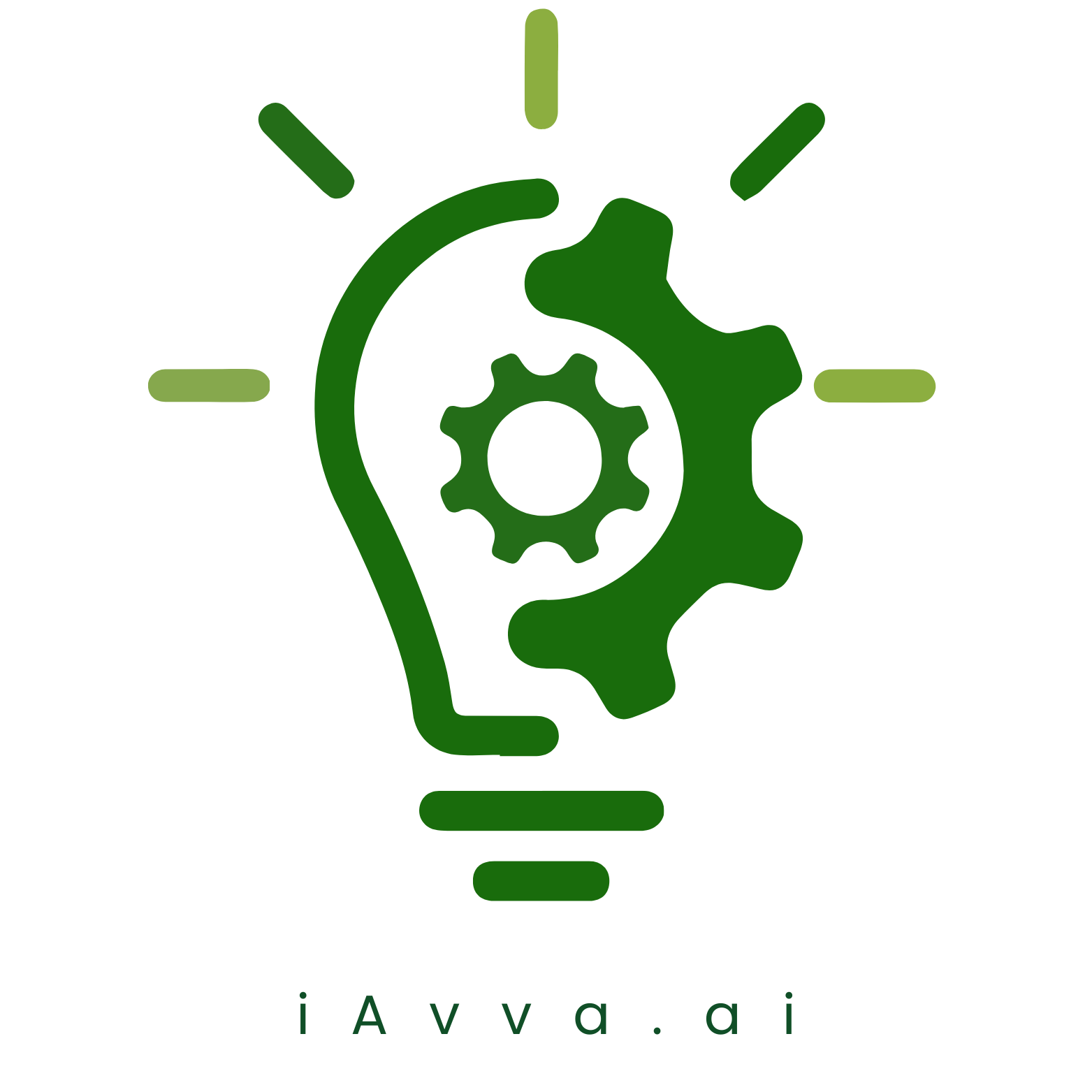
Leave a Reply